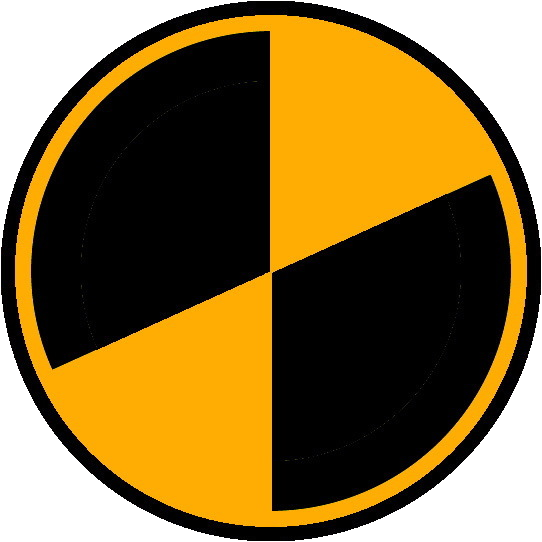iRCT Easy Install
Want simple? Below is step-by-step instructions to purchase and install RCT on an Apple iOS device, written by the folks who know RCT best!
Even easier: Watch our six minute YouTube video: YouTube Video: Installing iRCT from the App Store
If you have any issue purchasing or installing iRCT, please contact us at 1-888-763-8440 (toll free in USA/Canada) or email to rctinfo@cybertuner.com, or fill out our contact web form. We are happy to help step you through any issue over the phone.
The simplest and quickest way to get started with Reyburn CyberTuner is with our new "iRCT" or RCT for Apple iOS. Here's how:
1. Purchase an Apple iOS device of your choice (any iPhone or iPad with iOS 10.0 or later will work). If you need a large screen, an iPad may be the best choice. If you're in need of a new phone an iPhone combines an iPod and phone, available from most phone carriers.
A wifi or mobile phone connection to the internet is needed to continue.
2. Turn on your iOS device and locate the app named "App Store" and tap the icon. You will need to enter your Apple ID and password, or create a new iTunes account and Apple ID.
THE ITUNES ACCOUNT USED TO PURCHASE AN iRCT LICENSE WILL FOREVER BE LINKED TO THIS IRCT LICENSE AND CAN NOT BE TRANSFERRED.
3. Tap the Search icon at the bottom and enter "iRCT", "reyburn" or "cybertuner".
4. Tap the CyberTuner spinner icon. The iRCT description has a synopsis of the CyberCare subscription and limits of iRCT use on multiple machines.
MAKE SURE YOU READ AND UNDERSTAND BOTH THE DESCRIPTION AND THE CYBERTUNER LEGAL AGREEMENT BEFORE PURCHASING AN iRCT LICENSE
5. After reviewing the Legal Agreement, tap the price on the top right, then tap "Buy Now". You will be asked to enter your iTunes password.
6. iRCT will download to your iOS device. Tap the iRCT icon to start. If you don't see the iRCT icon swipe right to Search iPhone and enter for "cybertuner".
Tap the Register button to register iRCT. Registering entitles you to email and/or phone support, allows you to restore purchased CyberCare and other in-app purchases to other iOS devices, and adds free membership in the ctuner and other listservs on this website.
That's it! Wasn't that easy?! You're ready to tune pianos. iRCT is automatically calibrated to A440.0 the first time you connect to the CyberCloud.
If you need personal phone or email support for picking an iOS device, or purchasing or installing iRCT, feel free to contact iRCT support. See the iRCT Support page.
What is the "Ten Styles Tuning Library"?
The "Ten Styles Tuning Library" is a database with 360 common piano models, each recorded and pre-calculated. Each piano model is calculated with 10 different tuning styles making 3600 tuning records. This is very useful for pitch raising (when it may be difficult or a waste of time to record the piano) and for final tuning when there isn't enough to time record the piano with Chameleon. (normally $199 USD). See the iRCT Store page to purchase.